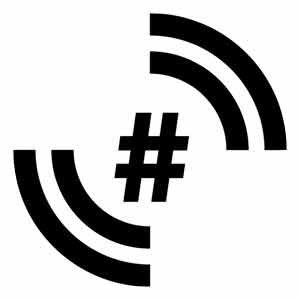Change or Update Google Ads Account Name
Change or Update Google Ads Account Name
- You’re getting into PPC and an industry insider you recently talked to you about why naming your Google Ads Account is important.
- So why do I need to name my Google Ads Account? Your account has a unique, somewhat lengthy number assigned to it, which can be hard to remember. Adding your business name to the account gives you an easy way to refer to your account and stay organized.
- The benefits of naming your Google Ads Account go beyond you. If you work with a consultant or an ad agency, they are likely to manage multiple PPC clients. It’s easier for them to recall a name like Jasmine’s Mobile Auto Repair than if it is a string of numbers. What’s more, a failure to remember these numbers correctly could be a real hassle for you and others.
- Another reason for naming your Google Ads account is because it’s simple to do. You can also link to your Google Analytics account quite easily, which is particularly helpful if you have multiple web businesses and analytics accounts that you'd prefer not to confuse with numbers.
1. Click Tools and Settings
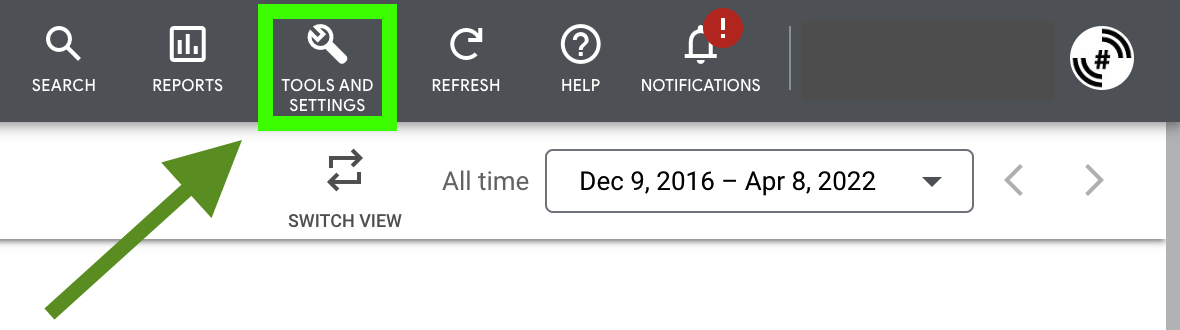
Slide title
Write your caption hereButton
2. Click Setup

Slide title
Write your caption hereButton
3. Click Preferences
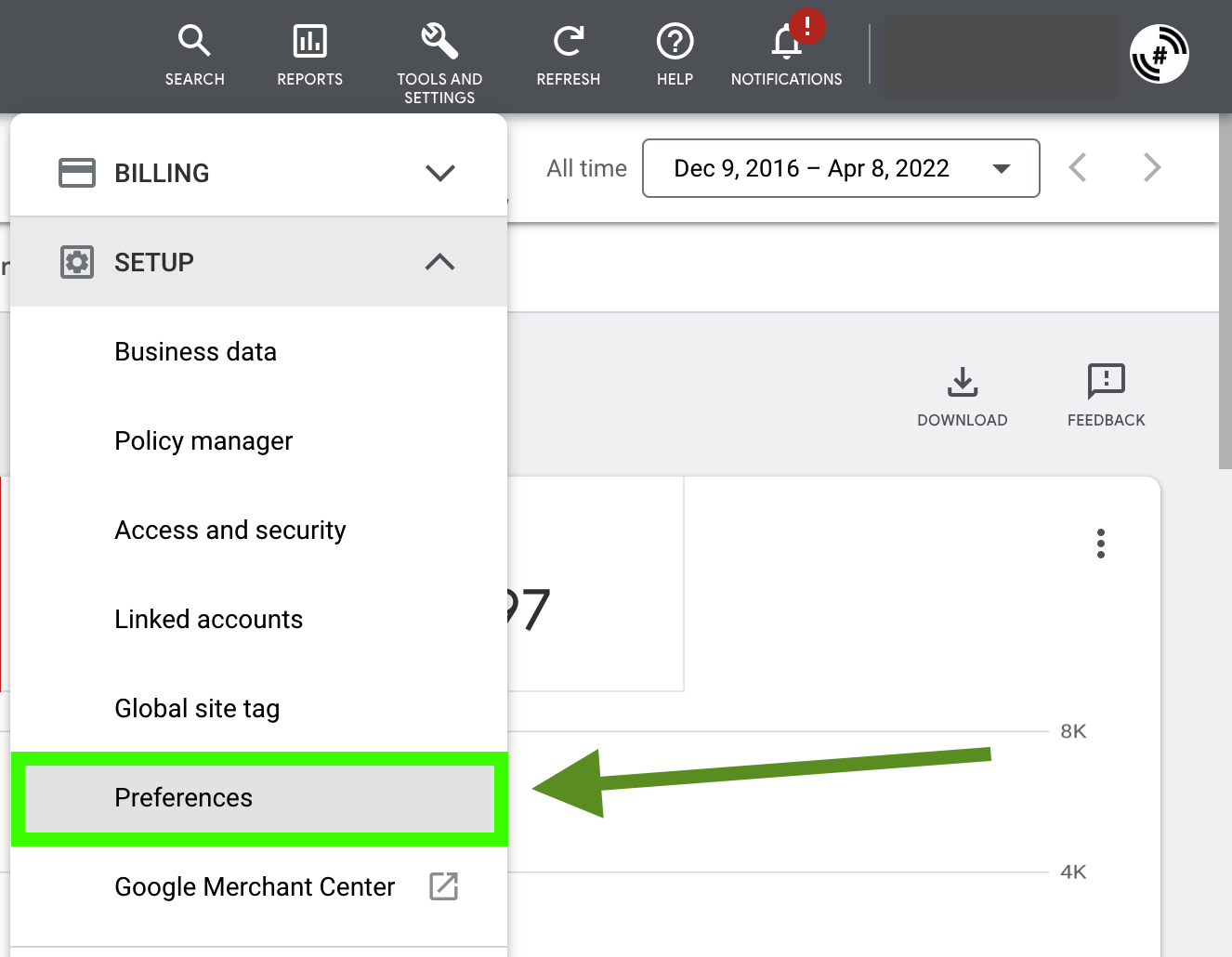
Slide title
Write your caption hereButton
4. Scroll down to the Account Name and click the drop down.
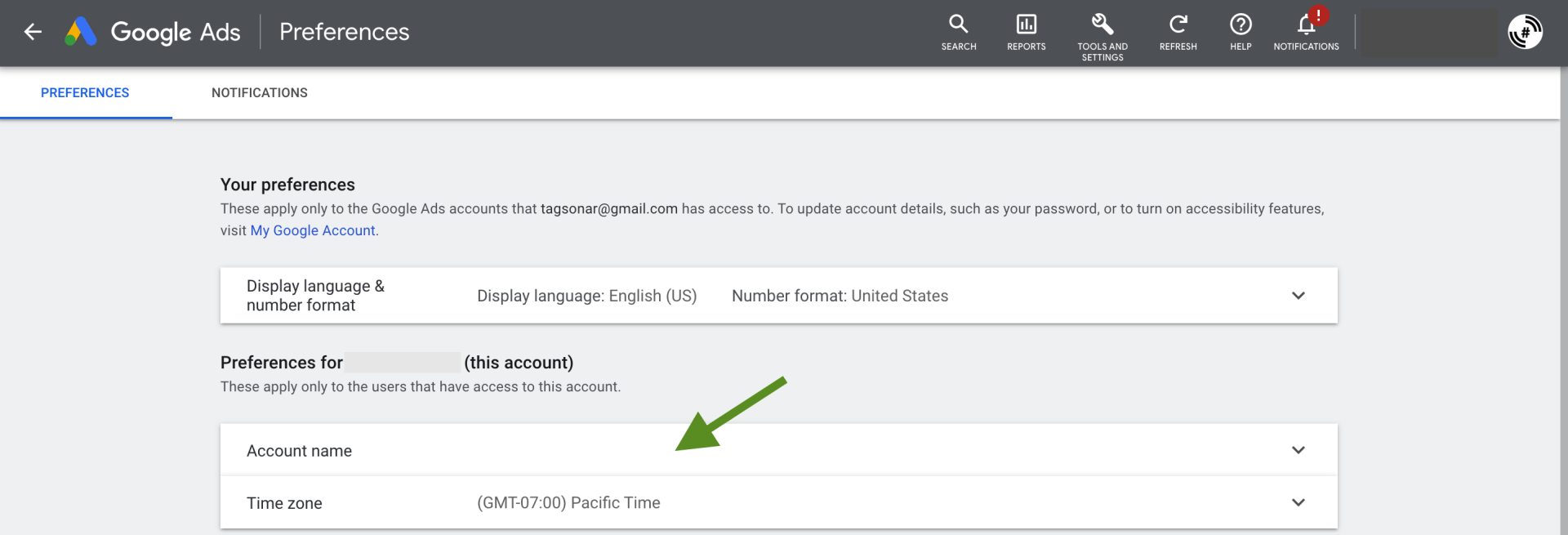
Slide title
Write your caption hereButton
5. Once the Account Name is open it can be edited.
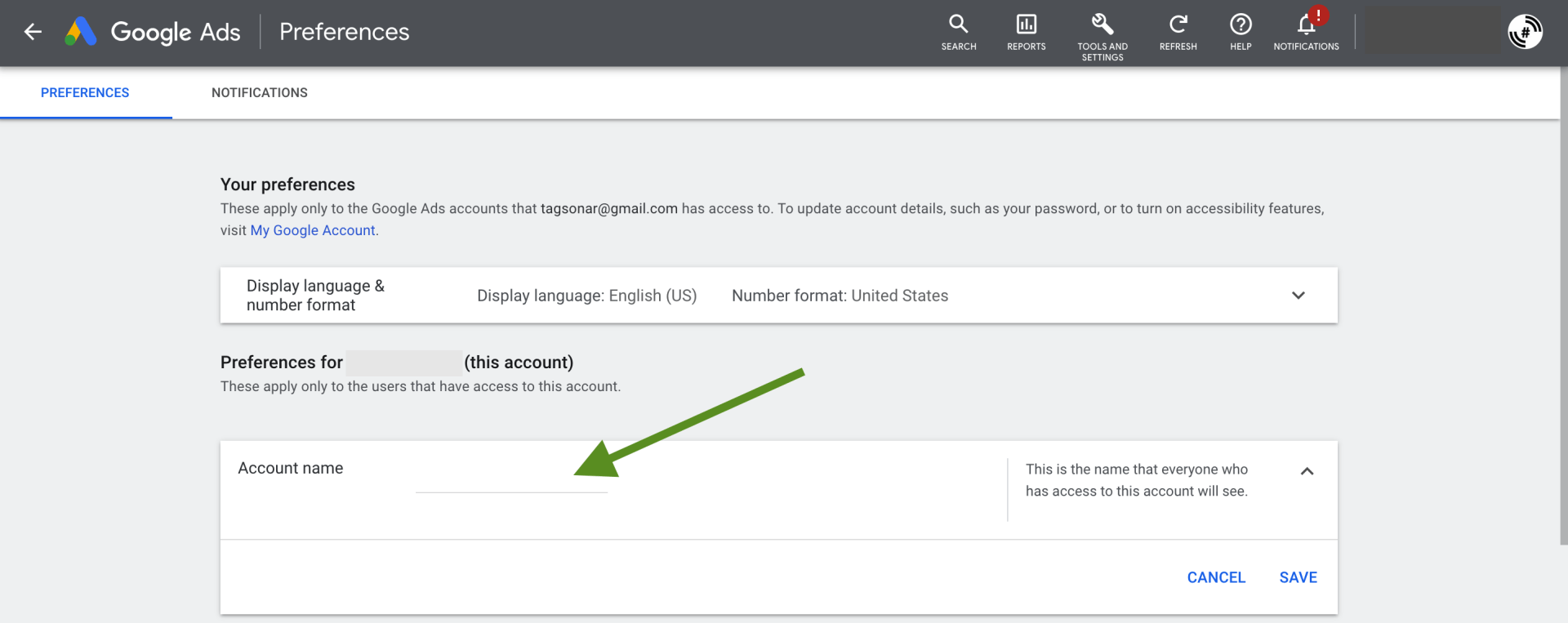
Slide title
Write your caption hereButton
6. Name the Account with your Business Name and hit SAVE.
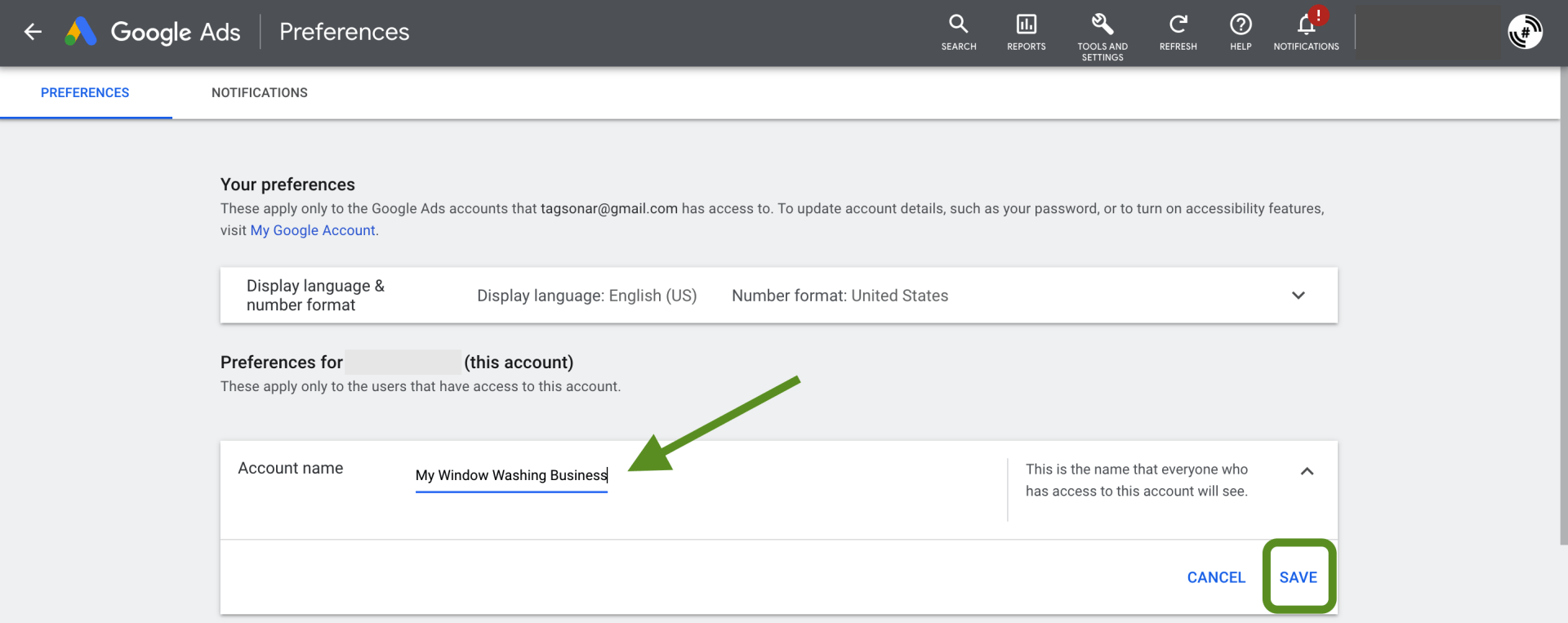
Slide title
Write your caption hereButton
7. Now your Google Ads Account is named with your Business Name instead of your account number.
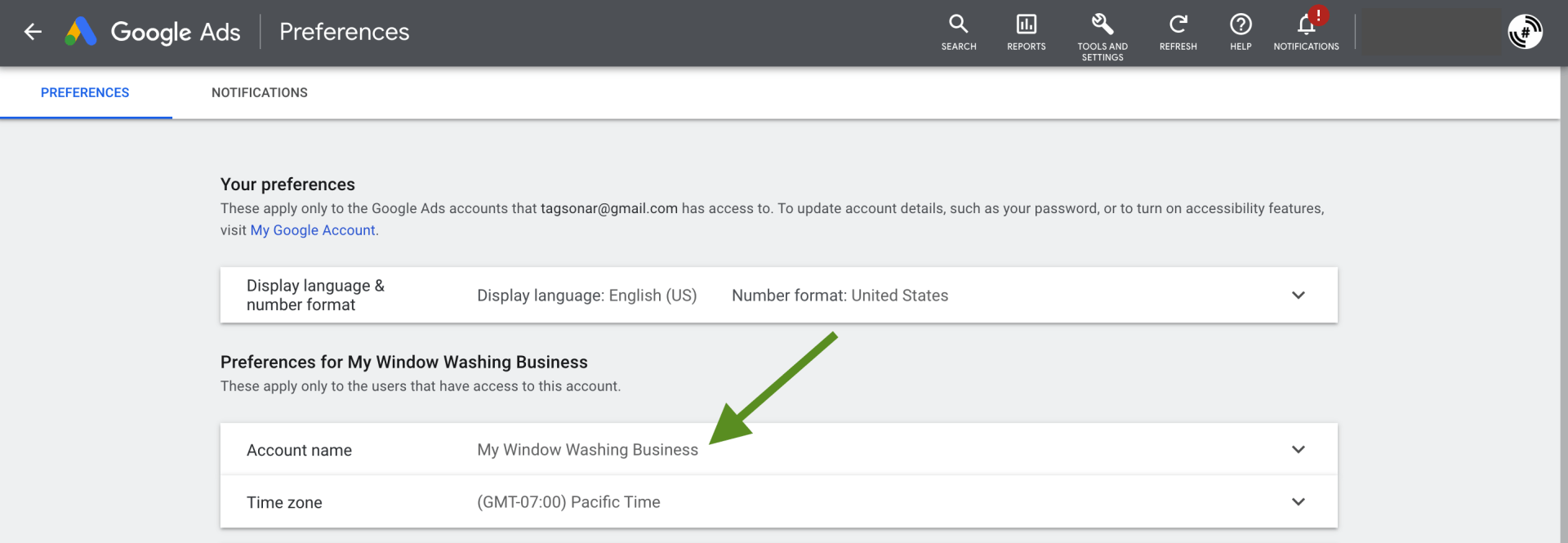
Slide title
Write your caption hereButton
Lead Generation
Use TagSonar to get more leads and manage your online customer reviews. We make it easy to request customer feedback and share ratings & reviews.
Let's get more Leads
Improve web marketing, get more leads from SEO and get found on Google. Contact us today !