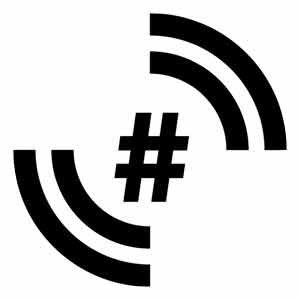Turn On Text Alerts for Customer Messages on Google
Never Miss Another Customer Message with SMS Text Alerts for you Google Business Listing
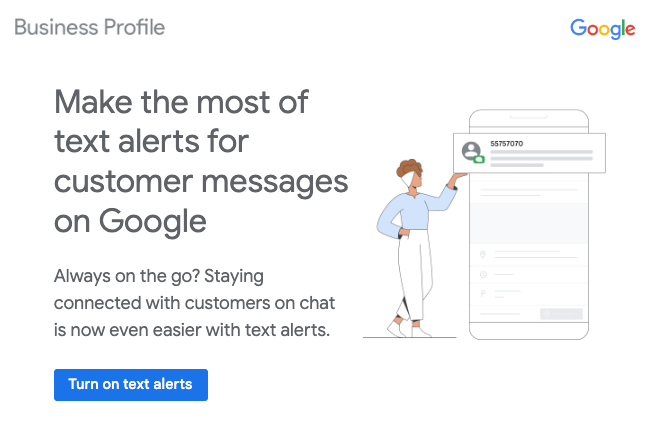
Stay Connected On-the-Go: A Guide to Setting Up SMS Alerts for Google Business Messages
In today's fast-paced business world, staying connected with your customers is crucial. One of the best ways to streamline communication and never miss a beat is by enabling SMS text alerts for your Google Business Profile. Whether you're a small local business or a bustling enterprise, making the most of this feature ensures that you can respond promptly to customer inquiries and keep your business running smoothly.
Manage Notifications in Google Search for Google Business Profile
Setting Up SMS Alerts: A Quick How-To Guide
- Navigate to Your Google Business Profile Dashboard: Log in to your Google Business account and head to the dashboard. Here, you'll find a variety of tools and settings to manage your business information.
- Access the Messaging Section: Locate the 'Messaging' section within your dashboard. This is where you can customize how you receive and respond to customer messages.
- Enable SMS Notifications: Look for the option to enable SMS notifications. Google makes it easy to toggle this setting on, ensuring that you receive instant alerts whenever a customer sends a message.
- Verify Your Phone Number: To ensure that the alerts reach you, verify your phone number within the platform. This step adds an extra layer of security and guarantees that you're the one receiving these important notifications.
- Choose Your Notification Preferences: Customize your notification preferences based on your availability. You can choose to receive alerts during business hours or around the clock, depending on your schedule and preferences.
- Save Your Settings: Don't forget to save your changes! Click the 'Save' button to confirm your new SMS notification settings. This ensures that the feature is activated and ready to keep you informed.
Benefits of SMS Alerts for Customer Messages:
- Instant Responsiveness: Receive customer messages in real-time, allowing you to respond promptly and demonstrate your commitment to excellent customer service.
- On-the-Go Accessibility: Stay connected with your business even when you're on the move. With SMS alerts, you can address customer inquiries anytime, anywhere.
- Enhanced Customer Satisfaction: By responding quickly to customer messages, you enhance their experience and satisfaction with your business. Happy customers are more likely to become repeat customers.
- Efficient Communication: Streamline your communication process and manage customer inquiries efficiently. SMS alerts eliminate the need to constantly check your online platforms for new messages.
Setting up SMS text alerts for customer messages on your Google Business Profile is a simple yet powerful way to enhance your business communication. By staying connected on-the-go, you not only provide excellent customer service but also ensure that your business remains competitive in today's dynamic market. Take advantage of this feature and make responsiveness a hallmark of your business!
Manage Notifications in Google Search for Google Business Profile